
Dark Age 2 - Gameplay
Basic Controls
Arrow keys -- Move character outside of battle; move cursor in menus.
Space -- General activation key; talk to people, activate switches, etc.
Enter -- Call menu (outside of battle)
P -- Pause the game (works outside of battle when not in a story sequence, and in battle at the main command selection)
M -- Bring up map (only while on overworld map)
C -- Challenge someone to a game of cards (press at the end of a conversation)
R -- Redraw the screen (fix graphical errors)
The B and T keys will also come into use and be described later in the game.
There is also the menu CONFIRM key (defaults to Space Bar) and menu BACK key (default is Alt. key) used for making selections and navigating the various menus. These can be changed to any key you like.
On occasion you will be presented with a number to toggle (i.e. the amount to buy when buying items). Use the arrow keys to change the value.
Getting Stronger
Dark Age 2's method of leveling up is quite different from the original's. Basically, after a battle you are awarded a certain number of points. You then can choose to distibute these points to increase your stats however you want. So, you can actually mold your character into a heavy-hitting fighter, a spell happy wizard, or anything in between. You can also determine which element of spells you want to develop, if any. Will you develop your magic evenly and gain a wide assortment of elemental attacks, or will you master one element, gaining its powers more quickly? On top of that, if one element significantly dominates the others, your character will become that element type. That means your character will become strong against some elemental attacks and weak against others... The following is a breakdown of each stat:
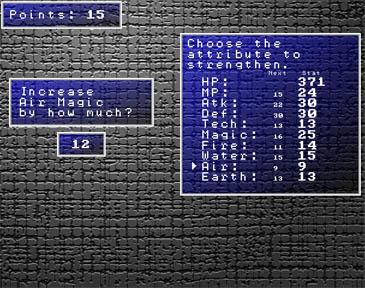 HP -- Your vital force. You'll
definitely want to increase your Max HP every now and
then. If you run out, the game is over!
HP -- Your vital force. You'll
definitely want to increase your Max HP every now and
then. If you run out, the game is over!
MP -- Each spell costs a certain amount of MP. Increase this to be able to cast more spells.
Attack -- Your physical attack power. The damage basic attacks and sword techniques deal are based on this.
Defense: -- A higher defense means you take less damage from the attacks of enemies. This stat lessens physical damage directly and plays a partial role in magical damage calculation.
Tech. -- Increasing this stat will enable you to learn more sword techniques.
Magic -- Your general magic power. This stat plays a partial role in your magical attack and defense.
Fire -- Your level of fire element magic. Increasing this will enable you to learn fire element spells and increase the effectiveness of those spells.
Water -- Your level of water element magic. Increasing this will enable you to learn water and ice element spells and increase those spells' effectiveness.
Air -- Your level of air element magic. Increasing this will enable you to learn lighning and wind element spells and increase those spells' effectiveness.
Earth -- Your level of earth element magic. Increasing this will enable you to learn earth and flora element spells and increase those spells' effectiveness.
There are two columns of numbers on the point distribution screen. The left "Next" column describes the number of points necessary to increase the corresponding stat on the right by one point. (HPs don't have a next number because points increase your max HP value directly.) Every time you increase a stat, the number of points required to increase it again will go up. If you put more points into a stat than the next number requires, the extra points will rollover (i.e. don't worry, they won't be wasted!).
Element Types
If the level of one element becomes higher than the other three elements combined, you will become that element type. Details of each element state are:
Non-elemental
This is how you start out. You have no weaknesses but no elemental strengths.
Fire element
- 25% increase in damage
your fire element attacks deal.
- Become strong against fire and flora attacks.
- Become weak against water and ice attacks.
Water element
- 25% increase in damage
your water and ice element attacks deal.
- Strong against fire, water, and ice attacks.
- Weak against lightning and flora attacks.
Air element
- 25% increase in damage
your lightning and wind element attacks deal.
- Strong against wind and lightning attacks.
- Weak against earth attacks.
Earth element
- 25% increase in damage
your earth and flora element attacks deal.
- Strong against lighting, wind, earth,and flora attacks.
- Weak against fire and ice attacks.
Enemies also have strengths and weaknesses, but they don't follow this exact pattern. For example, there can be a "water element" enemy that looks like a ice golem and is weak against fire. You'll have to experiment to determine the best attack on each enemy (or learn a certain move...).
Saving the Game
Unlike the original, Dark Age 2 does not permit saving the game on every board. Instead, saving is permitted only at designated "save points" and on the world map.
However, it has come to my attention that this isn't the best idea in a game that isn't 100% stable (although it is rare, the game does occasionally crash unexpectedly). In addition, there are many enemies that can deliver defeat when it is least expected, which could cause much frustration if you're deep in a dungeon or have been leveling up for a half hour. Rather than enable saving on every board, Dark Age 2 features a system known as "autosave". The game is automatically saved to a file called AUTOSAVE.SAV right before each random battle (NOT boss or story driven battles). This method enables you to save your game in case of ill fate, but still prevents abuse that could arise from a save anywhere system (i.e. saving right before playing blackjack. Heh...). So if the game crashes while you are in a dungeon or you are killed by a random encounter, just load the autosave and you're back in the saddle! Don't forget to save normally too, as the autosave can easily be overwritten by loading another game.